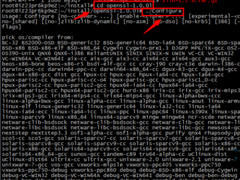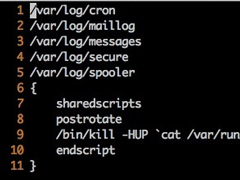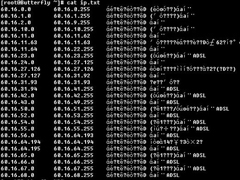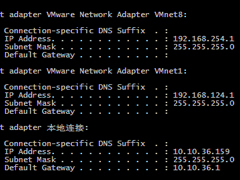Linux系统Vim如何安装YouCompleteMe插件
时间:2023-02-10来源:系统屋作者:zhijie
在Linux系统中想要让Vim编辑器发挥更大的作用,就要对给给它安装一些插件。比如说YouCompleteMe插件(名字就很形象)。本文就来介绍一下Linux系统Vim如何安装YouCompleteMe插件。
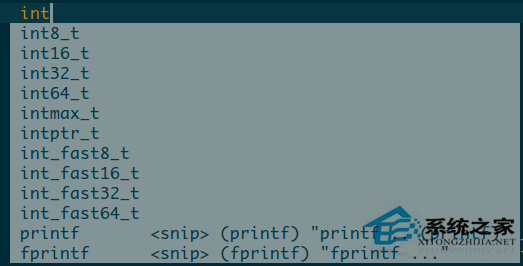
编译配置选项:
。/configure --with-features=huge --enable-pythoninterp --enable-python3interp --enable-luainterp --enable-multibyte --enable-sniff --enable-fontset
在我的机器上装有python2.7.5 和 python3.3, 但加了enable-python3interp参数依然没有支持py3,不知何故,先不管,YouCompleteMe 只要求有py2.6以上。
安装vundle插件
git clone https://github.com/gmarik/vundle.git ~/.vim/bundle/vundle
在.vimrc中配置
set nocompatible “ be iMproved, required
filetype off ” required
“ set the runtime path to include Vundle and initialize
set rtp+=~/.vim/bundle/vundle/
call vundle#rc()
” alternatively, pass a path where Vundle should install plugins
“let path = ‘~/some/path/here’
”call vundle#rc(path)
“ let Vundle manage Vundle, required
Plugin ‘gmarik/vundle’
” The following are examples of different formats supported.
“ Keep Plugin commands between here and filetype plugin indent on.
” scripts on GitHub repos
Plugin ‘tpope/vim-fugitive’
Plugin ‘Lokaltog/vim-easymotion’
Plugin ‘tpope/vim-rails.git’
“ The sparkup vim script is in a subdirectory of this repo called vim.
” Pass the path to set the runtimepath properly.
Plugin ‘rstacruz/sparkup’, {‘rtp’: ‘vim/’}
“ scripts from http://vim-scripts.org/vim/scripts.html
Plugin ‘L9’
Plugin ‘FuzzyFinder’
” scripts not on GitHub
Plugin ‘git://git.wincent.com/command-t.git’
“ git repos on your local machine (i.e. when working on your own plugin)
Plugin ‘file:///home/gmarik/path/to/plugin’
” 。。。
filetype plugin indent on “ required
Bundle ‘Valloric/YouCompleteMe’
保存退出,打开vim,输入 :BundleInstall 进行自动安装
相关信息
-
-
2023-02-10
Linux系统下怎么升级OpenSSH? -
2023-02-10
Linux系统用logrotate切割Tomcat日志的方法 -
2023-02-10
Linux系统smbclient命令的使用方法
-
-
Linux如何列举大于指定大小文件的所在目录
在Linux系统中,常常需要清理一些比较大的文件来扩充磁盘的可用空间。但是清理这些文件之前就要先找到这些文件,或者是把大文件全都列举出来。本文就以awk命令为例子,介绍一下Linux如何列举大于指定大小文件的所在目录。...
2023-02-10
-
Linux终端查看公有IP的技巧
Linux系统中的IP包括了公有IP和私有IP,Linux查看私有IP大多数人都知道方法,那么Linux终端怎么查看公有IP呢?一起来看一下介绍吧。...
2023-02-10
系统教程栏目
栏目热门教程
人气教程排行
站长推荐
热门系统下载
- 118次 1 萝卜家园 GHOST XP SP3 极速装机版 V2015.11
- 107次 2 电脑公司 GHOST XP SP3 专业装机版 V2016.10
- 58次 3 深度技术 GHOST XP SP3 万能装机版 V2016.01
- 57次 4 雨林木风 GHOST XP SP3 喜迎新年版 V2017.01
- 56次 5 深度技术 GHOST XP SP3 精英装机版 V2015.11
- 50次 6 新萝卜家园 GHOST XP SP3 电脑城装机版 V2013.1217888
- 43次 7 绿茶系统 GHOST XP SP3 通用装机版 V2014.12
- 43次 8 电脑公司 GHOST XP SP3 装机专业版 V2012.09