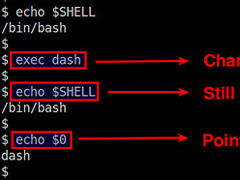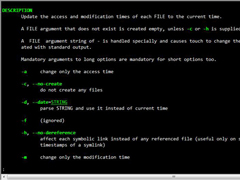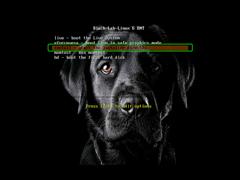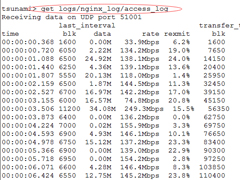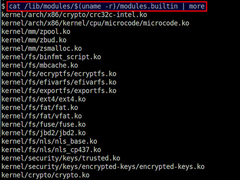Linux系统下如何使用NTP服务器?(2)
时间:2023-03-03来源:系统屋作者:zhijie
参数:
ignore :关闭所有的 NTP 联机服务
nomodify:客户端不能更改服务端的时间参数,但是客户端可以通过服务端进行网络校时。
notrust :客户端除非通过认证,否则该客户端来源将被视为不信任子网
noquery :不提供客户端的时间查询
二、具体配置
[root@linuxidc1 ~]# vim /etc/ntp.conf
3 restrict default kod nomodify notrap nopeer noquery
4 #restrict -6 default kod nomodify notrap nopeer noquery
5 restrict default nomodify
6 restrict 192.168.8.0 mask 255.255.255.0 nomodify
11 restrict 127.0.0.1
18 #server 0.rhel.pool.ntp.org
19 #server 1.rhel.pool.ntp.org
20 #server 2.rhel.pool.ntp.org
21 server 192.168.8.70
31 server 127.127.1.0 # local clock
32 fudge 127.127.1.0 stratum 10
[root@linuxidc1 ~]# /etc/init.d/ntpd restart
Shutting down ntpd: [ OK ]
Starting ntpd: [ OK ]
相关信息
-
-
2023-03-03
如何查阅Linux系统正在使用的Shell版本? -
2023-03-02
Linux系统如何修改文件的时间 -
2023-03-02
老旧电脑怎么安装开源的Linux系统?
-
-
Linux系统下使用FPM制作RPM的方法
Linux系统下想要制作RPM包,可以使用FPM工具来完成。FPM工具不仅能让RPM包制作变得更简单,还能帮助用户做一些收尾的工作。下面就来介绍一下Linux系统下如何使用FPM制作RPM包。...
2023-03-02
-
如何查看Linux加载内置模块的信息
Linux内核的更新的速度也是越来越快,造成了Linux内核的臃肿。安装内置模块可以有效地解决这个问题。那么如何查看Linux系统上安装的内置模块的信息呢?...
2023-03-01
系统教程栏目
栏目热门教程
人气教程排行
站长推荐
热门系统下载
- 119次 1 萝卜家园 GHOST XP SP3 极速装机版 V2015.11
- 111次 2 电脑公司 GHOST XP SP3 专业装机版 V2016.10
- 60次 3 雨林木风 Ghost XP SP3 完美装机版 2011.08
- 59次 4 雨林木风 GHOST XP SP3 喜迎新年版 V2017.01
- 58次 5 深度技术 GHOST XP SP3 万能装机版 V2016.01
- 57次 6 深度技术 GHOST XP SP3 精英装机版 V2015.11
- 50次 7 新萝卜家园 GHOST XP SP3 电脑城装机版 V2013.1217888
- 44次 8 电脑公司 GHOST XP SP3 装机专业版 V2012.09