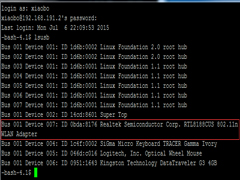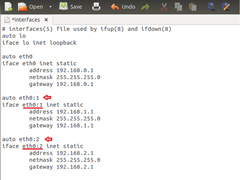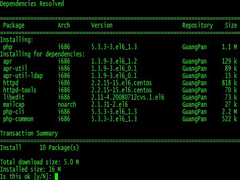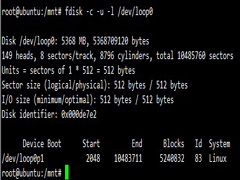Linux系统设置DB2等服务开机启动的过程(2)
时间:2023-02-02来源:系统屋作者:zhijie
Shell代码
vi startWasTds
输入以下内容
Shell代码
#!/bin/sh
# chkconfig: 2345 99 01
# processname:IBMTDSWAS
# description:filenet was tds
/opt/IBM/WebSphere/AppServer/profiles/AppSrvTds/bin/startServer.sh server1
/opt/IBM/WebSphere/AppServer/profiles/AppSrv01/bin/startServer.sh server1
/opt/IBM/WebSphere/AppServer/profiles/ilog/bin/startServer.sh serve1
#TDS
/opt/ibm/ldap/V6.3/sbin/ibmdiradm -l dsrdbm01 -t
/opt/ibm/ldap/V6.3/sbin/ibmslapd
参数说明:
头部注释:
linux 命令 chkconfig 要求文件头中
包含:下面这3项
Shell chkconfig代码
# chkconfig: 2345(默认的runlevel) 99(启动优先级) 01(关闭优先级)
# processname:进程名称
# description:进程描述
4.给文件赋予权限
Shell代码
chmod -R 777 startDB2
chmod -R 777 startWasTds
chkconfig --add startDB2
chkconfig --add startWasTds
添加开机启动成功。
以上就是Linux系统中设置DB2等服务开机启动的过程了,本文只是以设置DB2服务开机启动为例子,用这个方法还可以启动更多服务。
相关信息
-
-
2023-02-02
RedHat Linux系统如何安装无线网卡驱动 -
2023-02-02
Linux系统如何安装使用Sphinx -
2023-02-01
Linux下把多个网卡设置成虚拟网卡的技巧
-
-
CentOS系统中yum源如何配置
在CentOS系统中yum可以帮助用户批量安装软件包,而不需要一个一个地去解压安装。当然在这之前要对yum源进行配置。那么CentOS系统中yum源如何配置呢?...
2023-02-01
-
Linux系统怎么选择qcow2和raw镜像格式
在Linux虚拟机中做虚拟化的时候可以选择两种格式,raw和qcow2这两种格式可以说是各有优势。那么到底Linux系统中qcow2、raw镜像格式怎么选择?本文就来分析一下这两种格式。...
2023-02-01
系统教程栏目
栏目热门教程
人气教程排行
站长推荐
热门系统下载
- 116次 1 萝卜家园 GHOST XP SP3 极速装机版 V2015.11
- 105次 2 电脑公司 GHOST XP SP3 专业装机版 V2016.10
- 56次 3 雨林木风 GHOST XP SP3 喜迎新年版 V2017.01
- 56次 4 深度技术 GHOST XP SP3 精英装机版 V2015.11
- 55次 5 深度技术 GHOST XP SP3 万能装机版 V2016.01
- 49次 6 新萝卜家园 GHOST XP SP3 电脑城装机版 V2013.1217888
- 43次 7 电脑公司 GHOST XP SP3 装机专业版 V2012.09
- 42次 8 绿茶系统 GHOST XP SP3 通用装机版 V2014.12